nice guys finish last live stream!
1
0
18 vistas
To stay intouch with this creator, follow
RedKnight
and many others on our Mastodon Instance.
Publicado en 31 May 2025 / En
Cine y Animación
IM ON KICK NOW LOL https://kick.com/theredknight88
Mostrar más
0

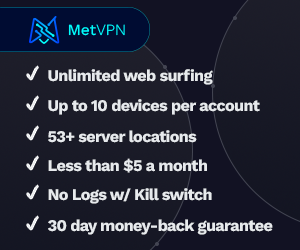

 Life_N_Times_of_Shane_T_Hanson
Life_N_Times_of_Shane_T_Hanson
 Stefan Molyneux
Stefan Molyneux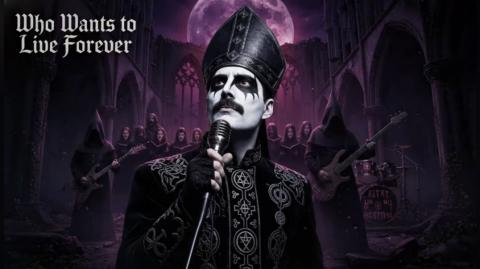
 KEEPER
KEEPER
 Styxhexenhammer666
Styxhexenhammer666
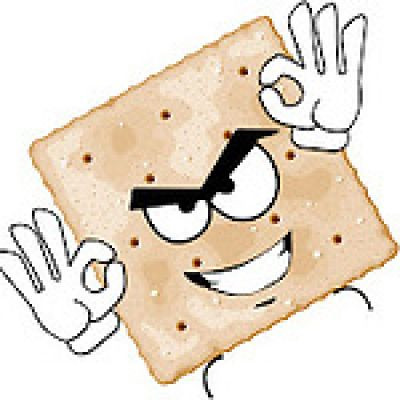 TheSaltyCracker
TheSaltyCracker

 Redonkulas Popp
Redonkulas Popp



 Freshfit
Freshfit

 Matt Kohrs
Matt Kohrs

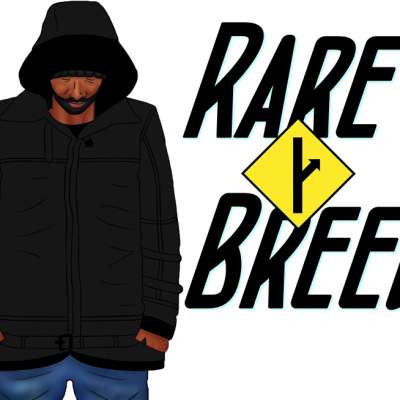 TheRareBreedTheory
TheRareBreedTheory



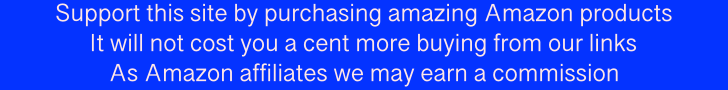
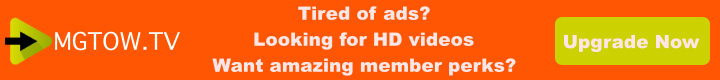
Log in to comment
I skip watched it - having seen Leykas 200 times...
Now you have a recording - double check all your audio levels and watch for weak signals and excessively high input signals (too quiet and too loud) and learn how to set your audio levels on the tracks, before you broadcast them - or set up your recordings to play at preset levels.
A fairly congruent SOLID and reasonable volume - across all channels is a good thing, BUT it can be a deal breaker when they are excessive and widely ranging.
e.g. way too quiet and then way to loud and so on and so forth.